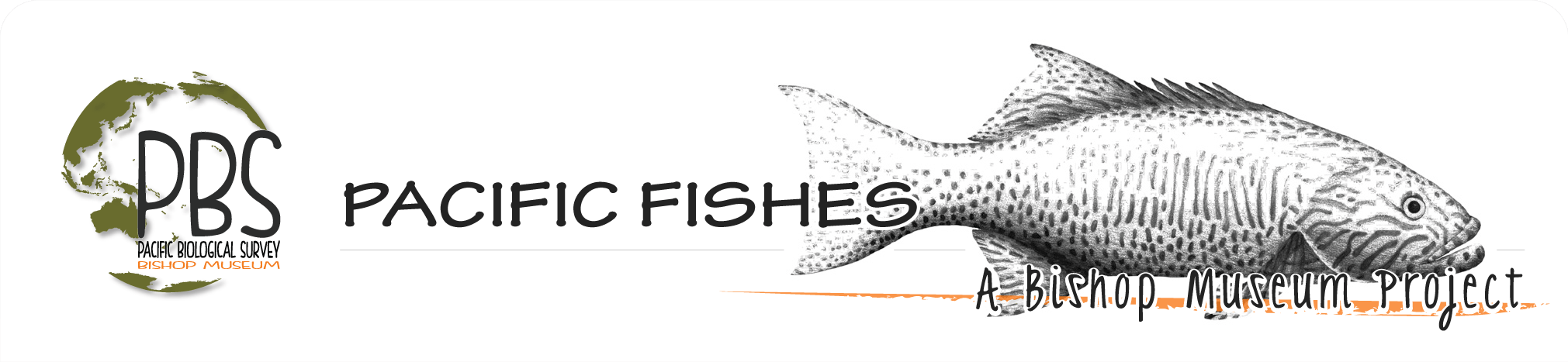Learning Resources for Pacific Fishes
Instructions for downloading and opening the Jungle Histology learning modules
1. Adobe Acrobat Reader (version 9 or later) needs to be installed on your computer. Click here to download Adobe Reader
2. Right click on the required module (listed below).
3. Click “Save link as…” in the dropdown menu, then choose the location (on your computer) where you would like to save the file.
When the download is complete, open Adobe Reader.
4. In Adobe Reader, left click on “File”, left click on “Open…” in the dropdown menu, navigate to the location where you downloaded the Jungle Histology module, then left click on the file.
5. The module should start automatically. You may need to zoom out to properly view the slide show.
6. If you should have any issues, please contact us at junglehistology [at] bishopmuseum.org.
All products may be used for personal or educational purposes only. This work is licensed under a Creative Commons Attribution-NonCommercial-NoDerivs 3.0 Unported License.